It’s easy to see why Office 365 is now the most popular MS suite to date. With over 1 million subscribers during its 2013 launch, it’s packed with all the great features that we know and love about Office, with the added bonus of online storage, file sharing and collaboration.
With new save and share functionality across Microsoft Office 2013 applications you can now share work instantly via a number of channels, both on and offline. This makes collaboration a whole lot simpler and echoes the sentiments of Office 365.
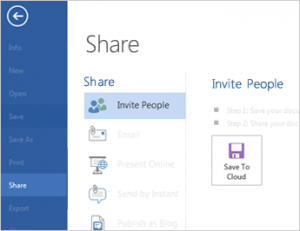
Integration with SkyDrive, Lync and other applications is helping offices across the globe run smoother. With the ability to save an offline document into your shared SkyDrive account, the possibilities for Office productivity are endless.
Both Office 2013 & Office 365 are revolutionising the way that businesses work. Starting with sharing, we see this as the first steps to a 100% online productivity suite.
How to: File > Share
For more tips and features on Word 365, Word 2013 and other versions, browse Word training courses from STL, available London and UK wide.
