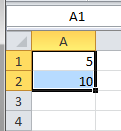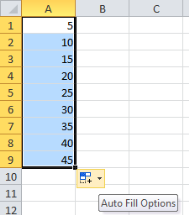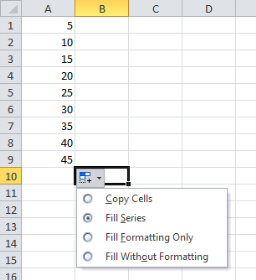Autofill in Excel can be used to complete or extend any number sequence where the gap are equal.
- Type in the first two number of the sequence in two adjacent cells
- Highlight both entries
- Drag down from the autofill handle
- Drag until you reach the number of entries you require
When you let go you should have the sequence, however if the result wasn’t what you expected use the Auto Fill Options Smart Tag and pick the option you needed.