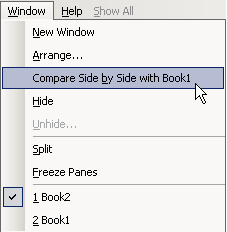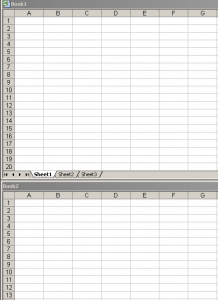Here’s how to view two Excel 2010 workbooks at the same time, side by side, a very useful tip when you want to compare data without having to go back and forth!
1) Open both Excel workbooks
2) Select Window then select Compare Side by Side with (Spreadsheet 2)
3) When you have finished, select Window again and click Close Side by Side