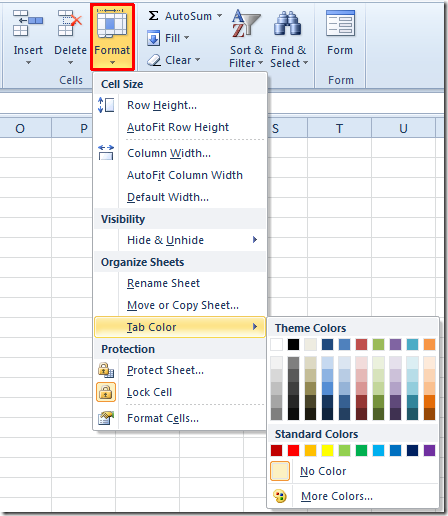Here’s a brief tip on how to instantly brighten up your Excel spreadsheet with very little effort.
By changing the colours of the tabs, your Excel Worksheet will change from being dull and boring to exciting and colourful! It will also help in organization, being particularly useful when organizing all your Excel Worksheets relating to a paricular period or year, for example.
Click the Cells group in the Home tab, open Format options and then select a colour of your choice from the pop up menu which appears.
Another and probably even quicker way of doing this is:
Right click a tab
Select Tab Colour
And choose your favourite colour!