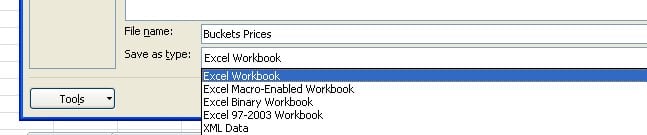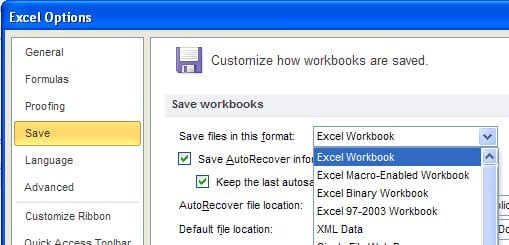Whilst everyone is changing from the old 2003 version of Excel to the new 2010 version, some people will still need to provide spreadsheets in the older version. If this is for a single or occasional file, in the Save As dialog box simply change the File Type in the bottom box to Excel 97-2000 Workbook, beneath the File Name.