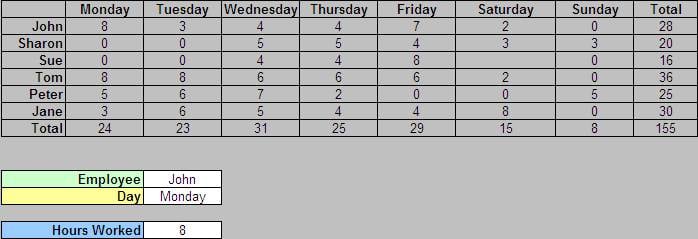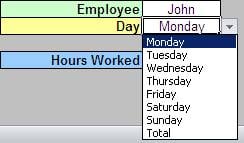Here I have a table with employees work hours spread over a 7 day week. The employees are on the rows and the days of the week in the columns. I have created two criteria cells, one for the employee and one for the days. I then created another cell which is where I will enter my index and match fuctions to automatically find out the hours worked when the criteria cells are populated. To make this more attractive I have added a combo box using the data valadation feature to enter the criteria as below;
Here is the example of the function I used to achieve this result.
=INDEX(C3:J9,MATCH(D12,B3:B9,0),MATCH(D13,C2:J2,0))
For your reference Monday is in cell B2 and John is in cell C3