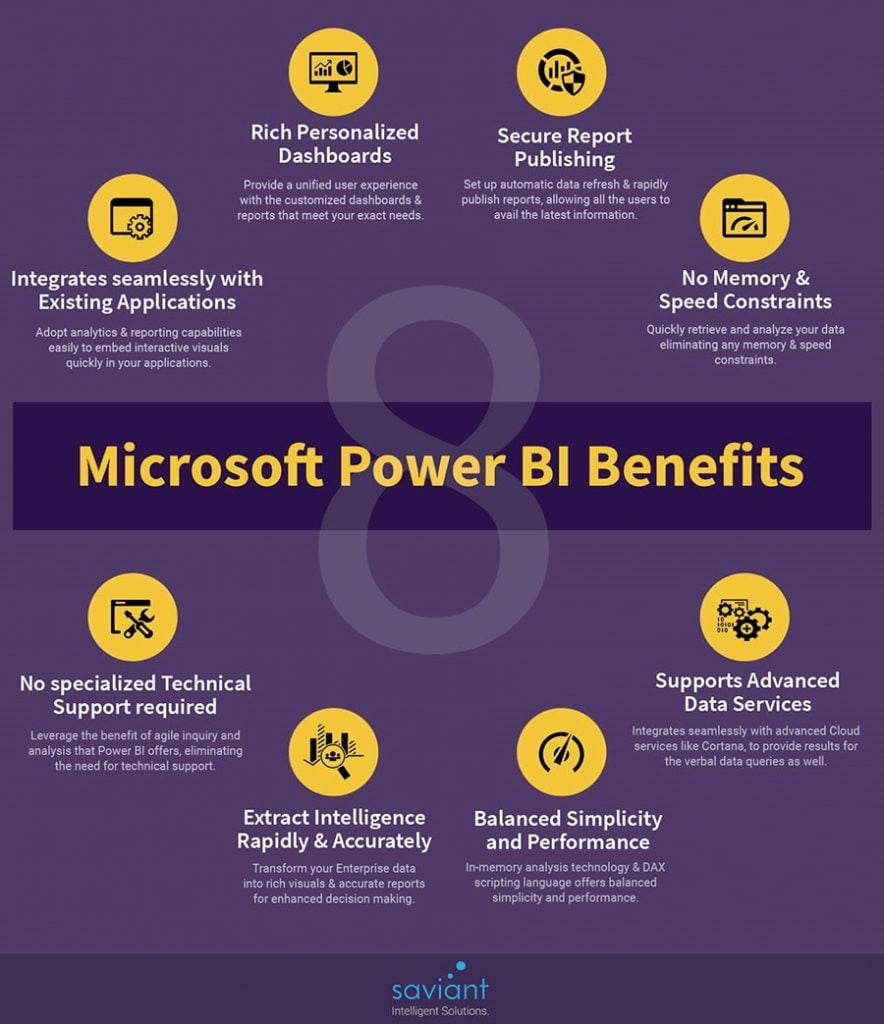For many years, Microsoft Excel has been the tried and tested reporting tool for many businesses. In 2019. more and more organisations are turning to Power BI as an alternative with its strong analytics and reporting functions.

With faster visualisations, statistical functions and calculations across broad datasets, it’s obvious that Power BI can deliver a far greater insight than excel. Let’s take a deeper look at just how Power BI and Excel compare…
Access and store a large amount of data
Power BI has an impressive compression ability for Microsoft Excel and text/csv files which allow you to analyse and visualise huge quantities of data. Most devices would struggle to open a 300GB file which would make reporting in Excel a challenge.
Could you imagine having all your files saved, stored, thoroughly analysed and all taking up only 50MB? This is now a reality with Power BI by using the powerful compression algorithms to import the cache within the PBIX file.
Identify data trends quickly and easily
The analysis of trends with Power BI is easy. It comes equipped with built in time intelligence features, you can view vast amounts of data in seconds. You can also create a date dimension table in seconds and allows you to allow the time intelligence functions to work.
Intuitive UX Features
A real gem about Power BI is that it is very straightforward to make something aesthetically pleasing with limited abilities around creativity. Old favourites like drag & drop, resizing and copy & paste will make any Microsoft Office user feel right at home.
Incredible Cloud Based Features
When you have completed the initial building of your Power BI analysis tool, it’s time to share/publicise. With Excel, this would typically involve circulating a large file, placing a master copy on a shared drive or on SharePoint. But with Power BI, this has now been somewhat revolutionised. It is now publicised to the secure Microsoft Hosted Cloud Service called Power BI Service which automates the refreshing of our underlying data.
Row Level Security Features
Adding RLS features was historically somewhat complicated in Excel but is now more straightforward and can be done by non-coders. An example of this would be employees only being able to see rows of data which is applicable to their geography. The addition of these filters is simple, and it eliminates the risk of other parties from viewing data that they should not be privy to.
Conclusion
Power BI is an easy tool to use that can rapidly propel an organisations culture into a data driven. These newfound abilities amongst data users mean less reliance on IT support for the sourcing, transformation and analysis of data. However Excel will still be the ubiquitous business tool (you can check out some Excel training courses for your development) just a lot of the heavy analysis can now shift to Power BI.
In this new data driven age, it is important for organisations to apply intelligence on how they best utilise their data to stay abreast of the revolution and respond appropriately to customer needs.