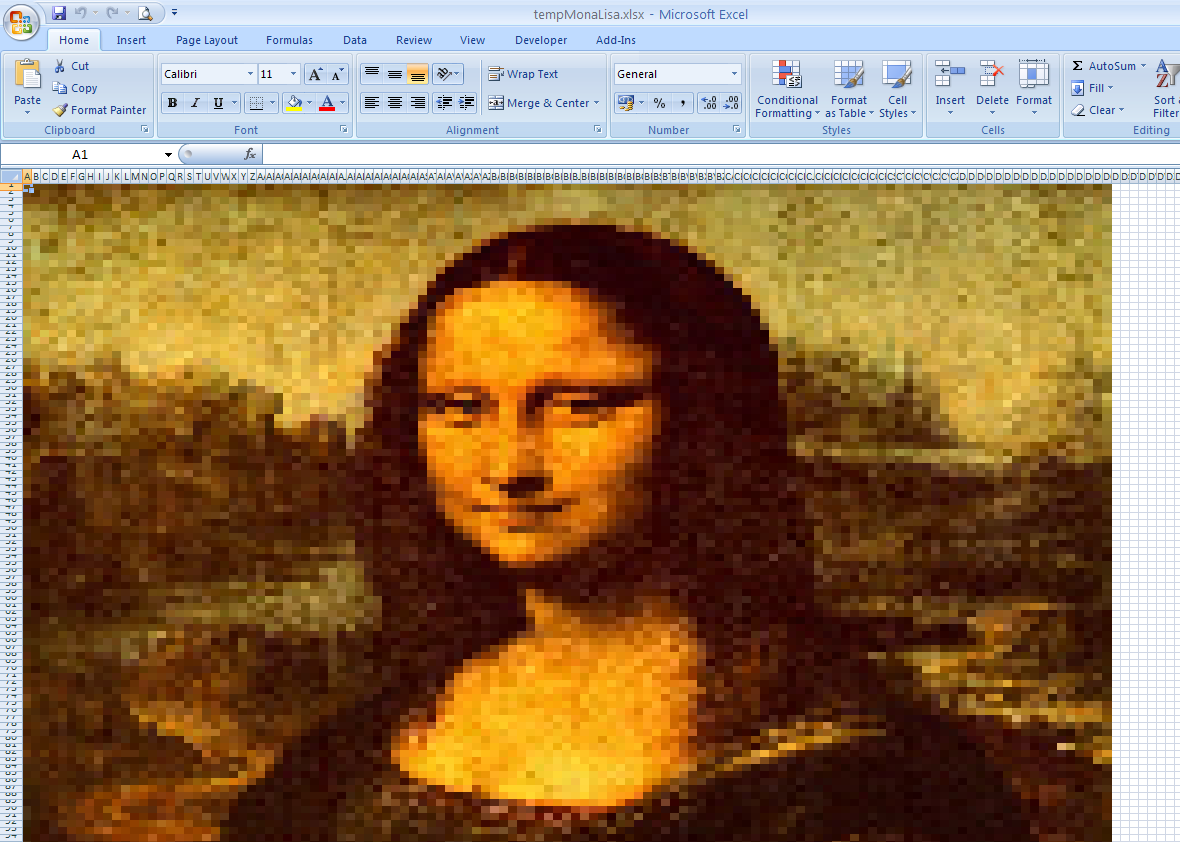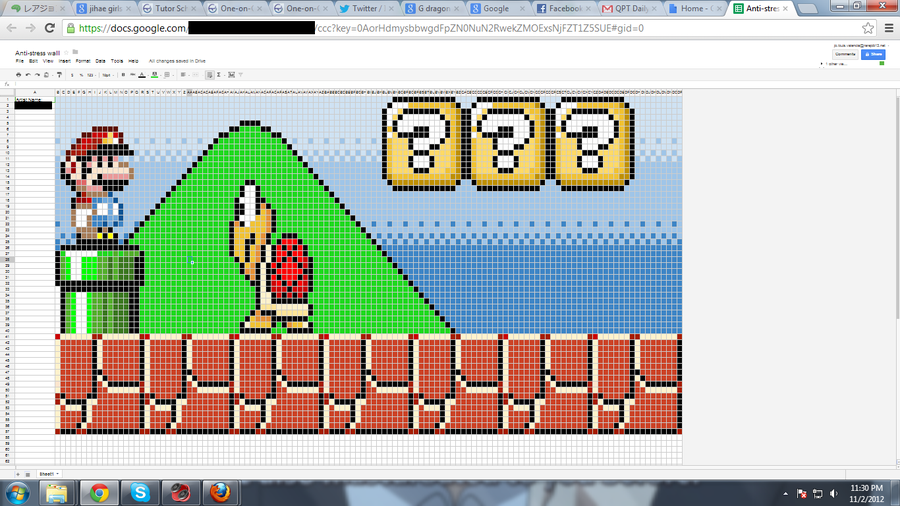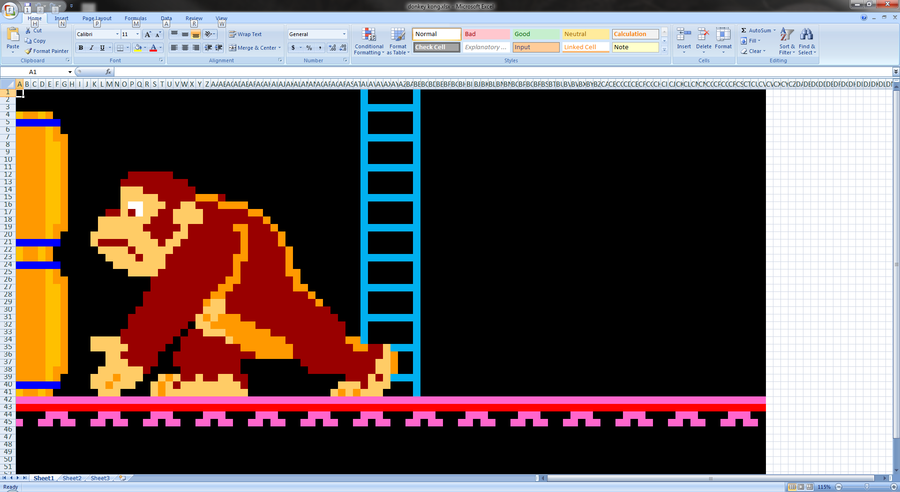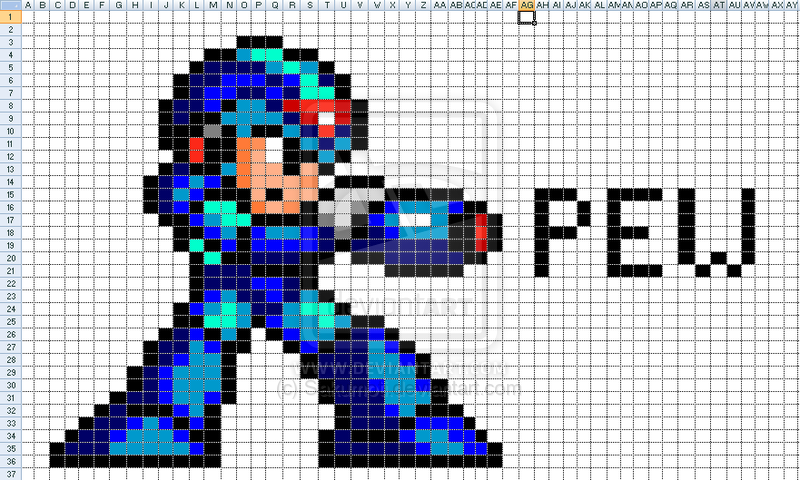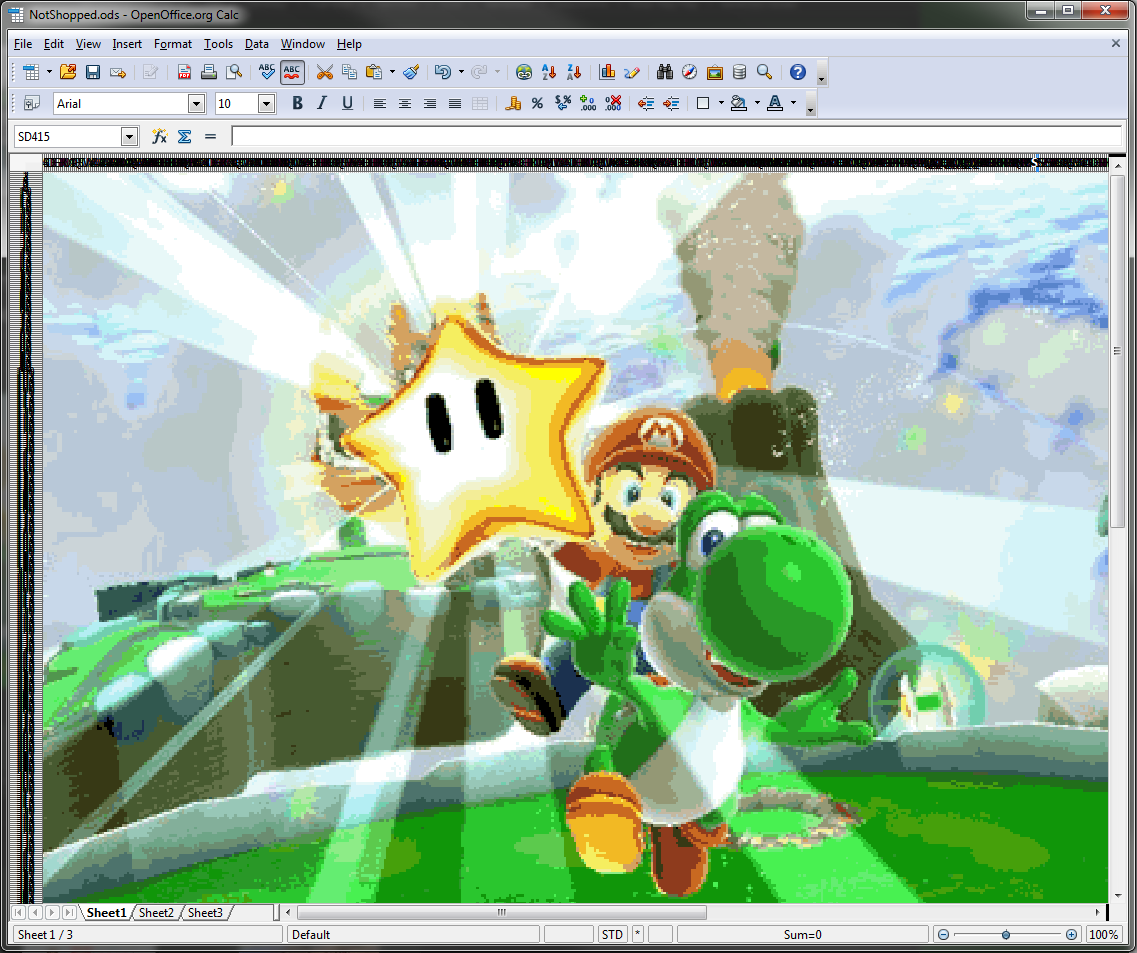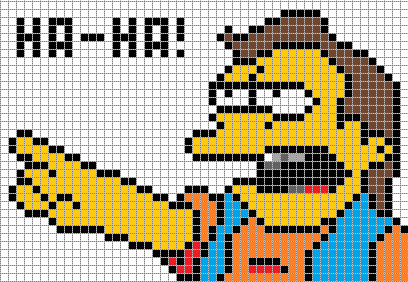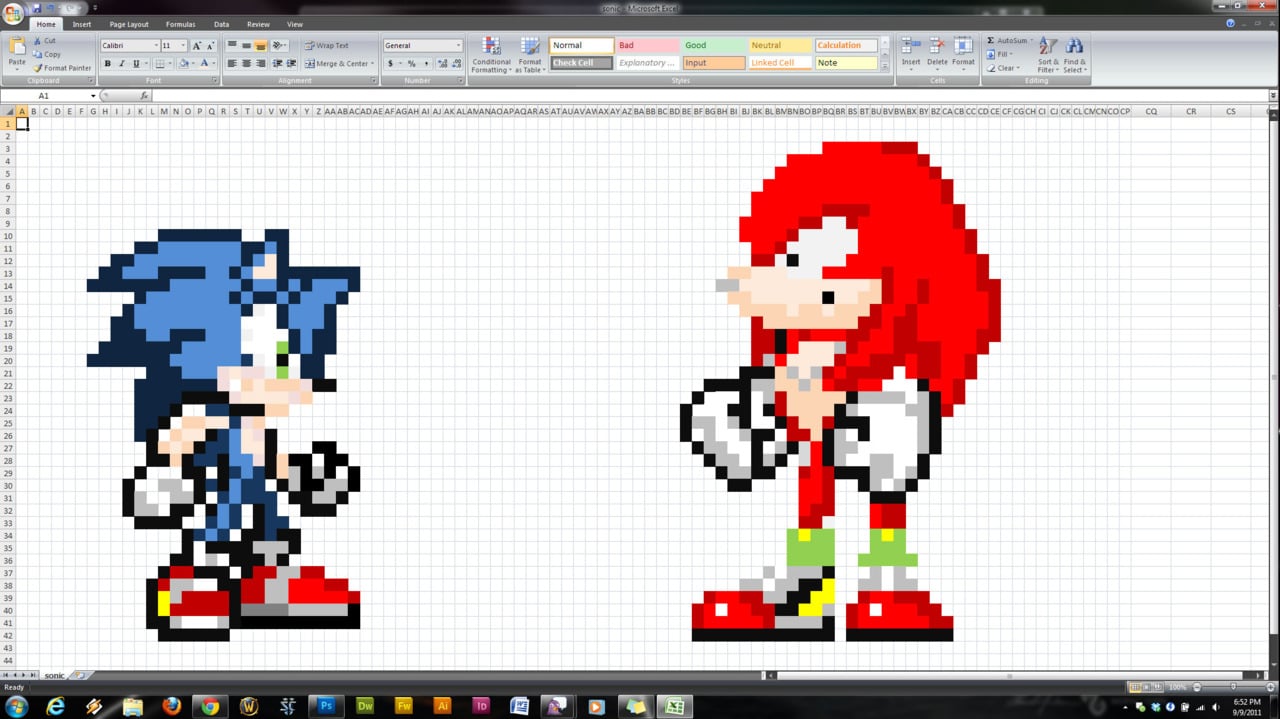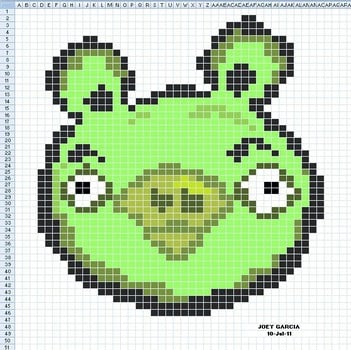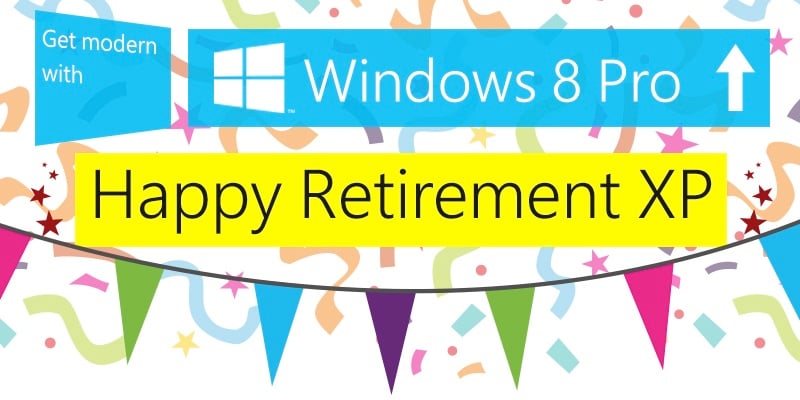Excel pixel art is a global phenomenon, and while it’s as geeky as ASCII art, it somehow feels a little friendlier – perhaps because it brings back happy memories of 8-bit computer games to people of a certain age.
Here are 10 of the best Excel pixel art pictures we were able to find online, although some of them are a little TOO good to have been drawn by hand.
1. Amit Agarwal – Pixelated Mona Lisa (pictured above)
Agarwal freely admits to using an automated spreadsheet art program to create his images, but an Excel pixel Mona Lisa is still worth a look, even if she wasn’t hand-drawn.
2. TormentedShopao – Boredom in the Office
If this Mario scene really was hand-drawn on Google Docs (Google’s cloud-based competitor to Microsoft’s Excel) then DeviantArt contributor Shopao may be as tormented as his name suggests.
3. James (Christpunchers) – Donkey Kong in Excel
Another from DeviantArt, and this time it’s Donkey Kong getting the Excel treatment, proving again the link between spreadsheet art and 8-bit gaming.
4. Stera8 – Trout’s Famous Catch
Not actually anything to do with fishing, but this deserves a place on the list because a) it’s based on a real-life event, not an 8-bit video game, b) it was a first attempt, and c) it only took 90 minutes. Not bad!
5. Sakumoti – Megaman X in Excel
Pew pew! Mega Man X (his friends just call him X) made his first appearance in December 1993 on the SNES, some 14 years before the version of Excel used to create this picture of him.
6. Andrew G – Mario. In Excel
We’re not 100% sure Andrew G is the original artist of this piece, which appeared on BuzzFeed in March 2011 – not least because he says ‘Excel’ crashed before he could save it (oops), when the screenshot is clearly of OpenOffice (double oops!).
7. Mateus Ziehe – Nelson Muntz
It seems logical to transform a cartoon into pixel art, and it’s nice to see Nelson – complete with catchphrase – take some of the limelight for a change.
8. Jim Silverman – Sonic & Knuckles in Excel
Too much Mario on this list and not enough Sonic? Let Jim Silverman’s Excel-based character interpretations fill that void – unless you’re looking for Tails, who didn’t make it into the picture for some reason. Poor Tails…!
9. Joey Garcia – Angry Birds Fan Art
The last videogame-inspired Excel pixel art creation on this list is not from the 8-bit era, but from the modern age of gaming apps, and features a Bad Piggy from Rovio’s Angry Birds – we think this one is a Minion Pig (if he’s a Corporal Pig, he’s lost his helmet!).
10. Google Docs – Holiday
[youtube http://www.youtube.com/watch?v=KpcgRlXe40k&w=420&h=315]
Finally, not one to be left out, Google took to the Google Docs spreadsheet application to send a holiday greeting in 2008, posting a time-lapse video of their hand-drawn effort to YouTube.