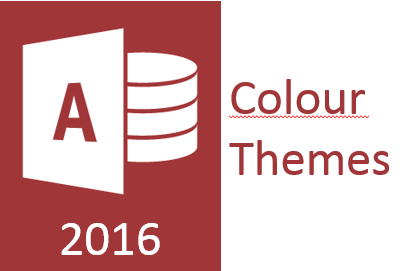Many users have questions about Office 365

With so many companies moving to Office 365 and embracing the cloud, you might still have questions about reliability and security. Here are few questions that have been asked.
Is Office 365 reliable and secure?
Office 365 is built from the ground up for reliability, availability, and performance and is backed by a guaranteed 99.9% uptime, financially-backed, service level agreement (SLA). Your data is safeguarded with geo-redundant, enterprise-grade reliability, disaster recovery with multiple datacenters, automatic failovers, and a strict privacy policy. Office 365 also adds the most current antivirus and anti-spam solutions to protect your email 24 hours a day, seven days a week, and is compliant with world-class industry standards including ISO 27001, EU Model clauses, HIPAA BAA, and FISMA.
Is Office 365 (or the cloud in general) really reliable, secure, and private enough for my business?
Office 365 is built from the ground up for reliability, availability, and performance and is backed by a guaranteed 99.9% uptime, financially-backed, service level agreement (SLA). Your data is safeguarded with geo-redundant, enterprise-grade reliability, disaster recovery with multiple datacenters, automatic failovers, and a strict privacy policy. Office 365 also adds the most current antivirus and anti-spam solutions to protect your email 24 hours a day, seven days a week, and is compliant with world-class industry standards including ISO 27001, EU Model clauses, HIPAA BAA, and FISMA.
I’m not entirely comfortable with a third party handling my company’s sensitive data.
We take a comprehensive approach to protect your data, including replicating your records in geo-redundant datacenters to mitigate the risk of datacenter-wide failures, and implementing protection to block spam and virus access to your computer and corrupting your files.
How secure is the solution?
Your solution is stored and backed up in secure Microsoft datacenters. Compare that security to your current on-premises security. Microsoft facilities are SAS 70 Audited and have redundant systems, physical security, and continuous monitoring to protect your data.
Source: Microsoft Partner Services Resource October 2015