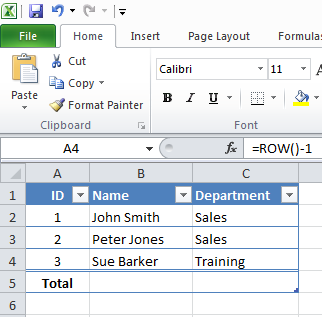Have you ever wanted to automatically number rows of data in Excel?
One way to do this is by using the Row function.
For example, type a heading such as ID into A1 then in A2 type the formula
=Row()-1
In this example suppose you want the numbers to be inserted automatically as you add new rows of data. This can be done by turning the data into an ExceI Table.
Click Home, Format as Table.
Select Table Tools Design then tick Total Row.
When you insert a new in the Total Row a new ID number will be inserted.
Note:The ID numbers will be updated if you sort, insert or delete rows of data.