I’ve been using Word 2003 for longer than I care to admit, but after seeing 2010 in action, and being a bit jaded with 2003, I recently upgraded.
It’s still early days, but I love it…no really, I do – it has got a certain something that works for me.
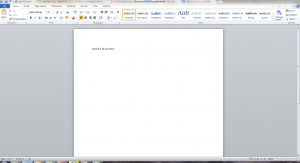
I like the new ribbon which replaces 2003’s file menu. I really like being able to select styles with a single click.
I didn’t really use the templates in Word 2003. With Word 2010, I have been enjoying downloading and adjusting templates from the File menu. It saves me loads of time, and means I can build my skills as I go.

Here is a template, all ready to add to, so I can concentrate on content and not setting up all the headings, and fonts.
I can also then experiment with changes, building up my confidence producing professional looking documents from the start.
To really get the most out of Word 2010, I am using our Word Training Courses. It is good to familiarise myself with the changes from Word 2003, and I do benefit from someone showing me the capabilities of the program. I am inspired to do more with Word 2010 compared to 2003, and I think my work will benefit from the professional results.